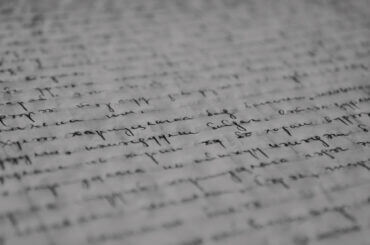16 Free Online Content Writing Tools You Cannot Miss (+1 Bonus Tool)
Content writing is a demanding vocation. You have to research, write, edit typos, and optimize content for the search engines. Thus, content writing requires habits and procedures in place to produce great work.
But wait, what do we mean by systems in the first place? By systems, we suggest establishing a workflow to save your mental energy and “outsourcing” it to content writer tools, content writing apps, and content writing softwares. It may seem that being rigid and systematic would decrease your creativity, but most professionals avoid burnout and creative blocks by employing systems. When your brain is free of the menial tasks, it can work effectively and creatively on the more significant tasks.
Thus, we have gathered 16 online and free content writing tools to help you build systems and efficiently carry out each writing stage.
- 16 Free Online Content Writing Tools You Cannot Miss (+1 Bonus Tool)
- 16 Online Content Writing Tools
- Answer the Public
- Buzzsumo
- Google Keep (Capture Ideas On The Go)
- Notion
- A Soft Murmur
- Clockwork Tomato
- StayFocused
- The Most Dangerous Writing App
- Yoast WordPress Plugin
- Google Keyword Planner
- Google Docs (One Of The Best Collaborative Tools For Content Writing)
- Hemingway Editor
- Grammarly
- Headline Analyzer
- Quetext
- Canva
- Bonus 17th tool: A good ol’ planner
- Conclusion
- 16 Online Content Writing Tools
16 Online Content Writing Tools

Answer the Public
Not all content writers are part of the strategy for the content. But if you are a part of a project where strategy is your responsibility, Answer The Public will help you develop plenty of ideas.
You don’t need the premium features; the free ones work completely fine too. Enter the industry or topic, and Answer The Public will display questions people frequently search for on search engines. Pick the ones that seem the most suitable; it’s a great content writing tool.
Buzzsumo
But how do you validate if the blog idea is valuable or not? Buzzsumo comes to your rescue. It shows you blogs and content pieces that people are sharing extensively on social media. Similar to Answer The Public, you just need to type your phrase or industry, and it will show you all the pieces with their social shares. Blogs with the most shares are more valuable. So, with this tool, you can easily check if your blog ideas are providing value to your target audience or not.
Google Keep (Capture Ideas On The Go)
Have you ever had a brilliant idea but can’t remember it while working? It happens to the best of us. Every day our minds come up with genius ideas; however, we are unable to capture them. Google Keep on Android is a simple and free tool that you can use on the go to capture ideas. You can even make checklists for important projects so you can avoid missing the tiniest of details. You can also refer to Keep Notes on your desktop, which is excellent. It’s hands down one of the best idea-capturing content writing apps.
Notion
But, if you don’t have an Android, Notion is a great alternative tool. It has multitudes of functionality such as word processors, spreadsheets, etc. The design is clutter-free without compromising on functionality. It’s also free, and you can access it on your iPhone and personal computer too. Makes capturing your ideas on the go effortless. You can also download it on Windows and Mac and write your entire content on it; thus, it’s one of the most incredible content writing softwares. Here is a detailed review of notion.
A Soft Murmur
Offices can be noisy, especially when the office is tiny (case for many startups). Or if you are a freelancer, or working from home, while living with family, silence and peace are hard to find. But, with A Soft Murmur, you can turn your noisy environment into a calm and peaceful workspace. There are plenty of ambient noises at your disposal, so you’re never bored. Ambient noises are a perfect way of working with intense focus.
Clockwork Tomato
Another tool that will help you focus and get in the zone is Clockwork tomato. It is a Pomodoro timer app. Pomodoro technique suggests that you should work for 25 minutes followed by a 5 minutes break followed by a 25-minute work session. You repeat the cycle until all your work is done and dusted. A great thing about this app is that it tracks how much you worked in a day, week, and month. You can quantitatively see how many hours you were productive.
It’s a great tool to monitor your productivity levels over a long period. If you are a content writer who gets easily distracted, it’s one of the best content writing apps since it allows you to intensely focus on the task.
StayFocused
Are you a world-champion procrastinator? Do you scroll on Twitter, Facebook and take useless (but fun) Buzzfeed quizzes instead of working? Then this tool is for you. StayFocused is a browser extension that limits your time on specific sites. Since sometimes you may need social media sites for research or creative inspiration, StayFocused lets you access them for a limited time instead of altogether banning you from those sites.
The Most Dangerous Writing App
Sometimes we have extremely short deadlines. We all do; it’s a part of our jobs. And if you are an average person, you would procrastinate till the very last minute. And when you realize you don’t have enough time, you panic and freak out. Been there, done that. But, to get you out of that panic and freeze zone, The Most Dangerous Writing App comes to your rescue (kind of). This content writing app is sadistic, so use this content writing tool carefully.
The app lets your write continuously, and if you stop for more than 3 seconds, it deletes everything you wrote (cue the Devil’s laughter). It can be great to let go of inhibitions and write in a free flow if you are stuck in your head.
Yoast WordPress Plugin
If your intention of writing the blog or content is to rank it on search engines, you need a tool to help you do that. If you use WordPress, then this tool is for you. Yoast WordPress Plugin is a free WordPress plugin that scores your content based on factors that determine search engine rankings. It even gives your content a readability score and necessary feedback to increase that score.
Google Keyword Planner
Let me spill my secret for you: you don’t need to buy Semrush or Ahrefs (paid keyword research tools). There is a free way to get an idea about the search volume of your target keywords. Google keyword planner is free and can be used easily to do basic keyword research. It’s not the best in the market, but it’s free of cost and has tons of functionality.
Google Docs (One Of The Best Collaborative Tools For Content Writing)
If you are working with a team of writers, Google Docs is a holy grail. It lets other writers edit your document and lets you access previous versions of the same document too. You can also format your content with the heading tags.
Hemingway Editor
After you have written your content, optimized it for search engines, and collaborated with other writers, it is time to edit your content and make it more readable. Use Hemingway editor to increase the readability of your content. It shows you words that can be simplified and sentences that are too long and complex. Great content is straightforward, and Hemingway helps you achieve that.
Grammarly
Grammarly is a tool most writers are familiar with on the internet. And it’s all for the right reasons. The free version helps you avoid basic grammatical errors and download a report of your document. Grammarly is also available as an extension and mobile keyboard so that you can correct your mistakes on Google docs, emails, and texts on a computer and mobile device. Here is a detailed review of Grammarly.
Headline Analyzer
Finding a suitable headline for your blog is hard. Since the title is the one that stirs intrigue in your audience and makes them click to read the blog, picking a headline is crucial. Thus, Headline Analyzer helps you come up with a suitable title. The free version rates your headline based on power words, common words, uncommon words, and emotional words you use in your headline. The higher the score, the more suitable your headline. Use the suggestions they provide to write a better headline.
Quetext
After you have written the headline, you have to ensure it’s plagiarism-free. Quetext’s free version helps you remove plagiarism 3 times for a 500-word document per day. If your blogs are short, you can easily use the tool and remove plagiarism. It’s one of the most potent plagiarism remover tools and ensures that your content is brand new.
Canva
After your content is plagiarism-free, it’s time to add some life to your blog with graphics. Does that mean you have to hire a graphic designer? Well, you can make superb graphics with Canva without any graphic designing experience. The free version is fantastic, and it’s one of the best tools for content writers. There are tons of templates, graphics, elements, vectors, animated graphics, fonts, and options to make your visuals pop. They also have free resources in case you want help.
Bonus 17th tool: A good ol’ planner
I know there are calendars and online tools to manage your work and time, but nothing beats the effectiveness of a planner. Writing and planning your day in a notebook is way better than doing it online. Analogous systems are scientifically proven to improve memory. Moreover, amidst the noise and chaos of the digital world, planning your day on paper can help you get away from the online world’s clutter. As an experienced content writer, planners are the best content writing tools. And to be completely honest, planning your day on paper is unmatched by any other online system.
Conclusion
Content is the power engine of online sales and marketing these days. Without excellent content, marketing efforts will rarely be fruitful. Thus, producing exceptional content requires time and effort. Why not reduce that effort with the right content writing tools?
The above 17 tools are some of the best content writing tools that cost you practically nothing. The more you rely on smart tools, the more you can produce fresh, creative, and intelligent content.
The digital nature of our work makes us rely on online content writing tools. Why not use the tried and tested content writing software online? Write to us if the blog helped you; we love to hear from our readers.