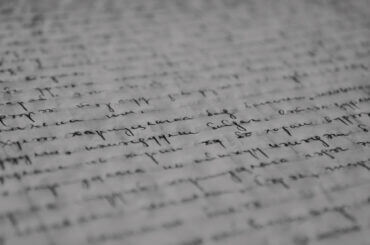Grammarly Review 2021: Features, Pricing, Alternatives
Editing is part of a content writer’s work. But sometimes, even the best editors miss to delete typos and errors in their work. One of the online content writing tools that many content writers depend on to avoid typos is Grammarly. But does that mean you should buy it? We have analyzed this content writing tool deeply regarding its functionality, price range, and features. Keep reading to know more about Grammarly as a tool for content writing and whether it’s worth it in 2021.
What is Grammarly?
Grammarly is one of the many available tools for content writing that helps anybody edit their writing to increase clarity, engagement, and delivery whilst also eliminating and mistakes. It ensures that the writing is grammatically correct. Best of all, you can access Grammarly on your personal computer (for Word Docs on Windows and Pages on Mac), mobile devices (as a keyboard), and as an extension for online documents and emails. The paid version also enables you to check for plagiarism.
Who uses Grammarly?
Grammarly is made for: –
- Content writers: Editing your work can be challenging and tricky. And sometimes, errors go under your radar and end up in the final document. Thus, Grammarly claims that many content writers use these writing tools to achieve perfection to ensure the document is perfect. Plus, since it requires practically no effort and take a few minutes to make it error-free, it helps you meet short deadlines.
- Marketers: Every marketer needs impeccable content for their campaigns. Whether it is a social media post, blog, email, or article, marketers use this content writing tool to remove grammatical errors and plagiarism (we will discuss this feature later in the blog). Plus, there is so much chaos while working on a campaign. A tool that requires the least effort and maximum output is a preferable choice. Grammarly positions itself as that tool.
- Copywriters: Copywriting requires thinking out of the box to creatively position your product and persuade your target audience to buy the product. However, sometimes that can mean compromising on some grammar rules. Thus, Grammarly claims that it can help copywriters to keep grammatical integrity intact of their copy.
- Students: Students have to write and submit their assignments. And because most students end up procrastinating, they have no choice but to check the grammar and typos at 3 AM, while caffeinated. And that sounds like a pretty bad recipe for an A+. However, Grammarly claims to helps you present a grammatically coherent and well-written assignment.
- Working professionals are often responsible for drafting reports and official documents and let us face it: Nobody likes paperwork (except the A types). And the last thing you care about in your report is the grammar of your writing. But you do care about the paycheck and your boss’ approval. So, Grammarly claims to help make you writing well.
Features in the free version
Unlike other brands and companies that give a limited-time trial to their users, Grammarly gives you lifetime access to the free version. You get access to: –
- Spellcheck
- Punctuation check
- Basic grammar check
- Ability to download an analytical report
- An option to change the preferable English version (UK, US, or Australian)
If we talk about the spellcheck feature, it is superior to any other free content writing tool. Google Doc or Word Doc may detect an incorrect spelling, but Grammarly can suggest the correct spelling pretty accurately.
The punctuation check is good, too, but sometimes the suggestions are absurd. Here’s where you need a human to determine whether you want to take the advice or not.
Grammarly’s grammar check is helpful too and works accurately almost every time you use it.
It also has the feature of scoring your content based on several factors. According to Grammarly’s criteria, the closer the score is to 100, the “better” your content is Grammarly’s criteria. Grammarly allows you to download the report. The report includes many statistics like the number of words, sentences, the readability score, sentences length, reading time, speaking time.
If you are a video creator or writing for a video creator, speaking time helps you understand the length of your video and make changes in your script accordingly.
Price of each premium version
There are two premium versions of Grammarly.
- Premium
- Business
Premium includes more features than the basic ones but can be used by a single person only. It costs $12 per month. Premium, therefore, is useful for freelance content writers, marketers, copywriters and students.
But, the business account has the added advantage of adding a style guide, managing a team, assigning roles, allowing access to analytics and email support. The business account costs $12.50 per month per member of the team. The team can have a 3 members as well as 149 people. This plan is suitable for businesses with an extensive content or marketing team where large-scale collaboration is necessary.
Features in the premium version
Here are the features this tool for content writers provides to their paid users:
Correctness
The basic features in the free version like grammar, punctuation, and spelling.
It also offers the use of consistent spellings as well as punctuation.
Clarity
A sentence can “technically” be correct and still lack sophitication. More than grammar, easy to read sentences appeal and attract audiences. Therefore, the tool offers suggestions to make your sentence sharp and crisp by avoiding unnecessary words.
It also points your attention towards sentences in the passive voice and suggests changing them into active voice sentences.
Engagement
The aim of every content is to engage the user. A simple change of words can instantly take the content from Drab to Fab. Thus, this tool for content writing suggests appropriate words in the context of the sentence.
Variety is another factor that impacts engagement. The tool can detect it and points out long and clunky sentences with too many filler words.
Delivery
In terms of delivery, Grammarly asks the user to set the tone for the content piece and suggests changing certain words to fit the tone of the content. Thus, it can detect tone, ensure that the writing appears confident, is polite, and suggests tweaks to maintain just the right amount of politeness. Another great feature is using inclusive languages like businessperson instead of businessman, or police officers instead of a policeman.
Plagiarism Checker
The plagiarism detector is regarded better than Copyscape. However, it falls short compared to Quetext. However, for the amount you pay, the plagiarism detector of Grammarly is a pretty sweet deal on top of the other features.
Is the premium version worth it?
The premium version is worth it for big companies, agencies, and established freelance content writers who need a grammar checker for their projects, campaigns and reports. However, freelance content writers who have just started their journey, early-stage bloggers, and small companies should stick to the free version. $12 a month over a long period can easily cost you more than your current revenue or profit. Also, if you don’t have a massive influx of projects currently, Grammarly would be a waste of money.
Rating it on what the tool does
The tool helps you easily and quickly correct your grammar which is extremely useful for almost everyone. Therefore, it deserves a 10/10.
Rating it on the UI/UX of the tool
The UI of the tool is good; however, some glitches are using it, even for the premium version. For example, the other day, Grammarly changed punctuations within the content and ended up repeating words in various places. It would take a user to manually remove the words, nullifying the time you saved using the tool.
If a professional pays for the tool, they expect a flawless experience; therefore, Grammarly can improve their UI. We rate it 7/10.
Rating it on the affordability of the tool
From an Indian perspective, the tool is not affordable for small startups and individuals. Therefore it gets a 7/10 on affordability.
Alternatives for Grammarly
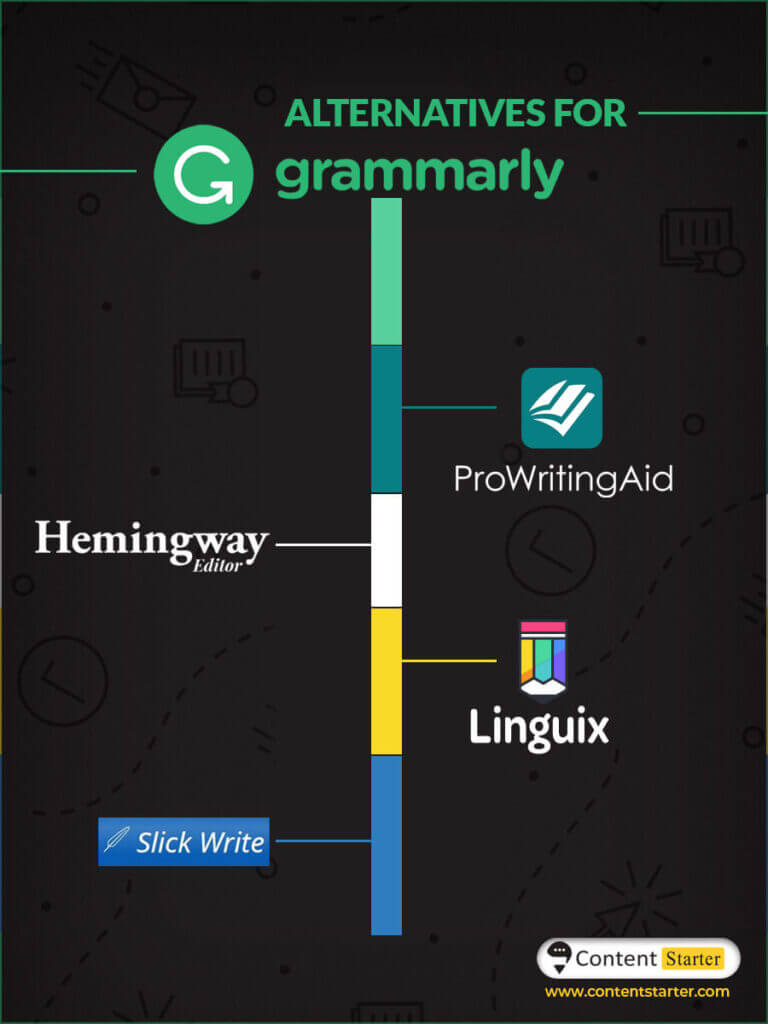
If you are looking for alternatives to Grammarly, you can check these out:
- ProWritingAid (suitable for fiction writers)
- Hemingway App (different than grammarly but very effetive if you want to improve the readability of your content)
- Linguix (similar to Grammarly but costs less)
- Jetpack (a WordPress Plugin)
- SlickWrite (completely free)
Conclusion
As per the rating in each of the three criteria, Grammarly gets an 8. It is one of the best tools for content writing.
To sum up, everything discussed above, Grammarly is a great tool and comes in handy as one of the many content writer tools for various professionals and students. It is also available as a content writing software for Windows and Mac and content writing app for iPhone and Android. Moreover, the functionality and range of features it provides are great. But, due to some shortcomings like glitches and cost, it is not suitable for certain parties like new bloggers, content writers, and small startups.
We hope you enjoyed the blog, and it helped you gain a wholesome perspective about Grammarly. Make sure that you subscribe to our newsletter, we keep regularly providing best content writing tools online.
Follow us on Instagram, Facebook, Pinterest, and Twitter.
You may also like: 16 online and free content writing tools you cannot miss